




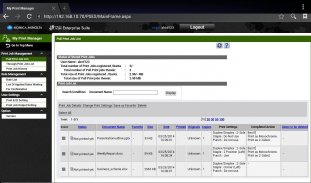

PageScope MyPrint Manager Port

وصف لـPageScope MyPrint Manager Port
PageScope My Print Manager Port for Android is an application that enables each user to spool print data from an Android mobile device to a KONICA MINOLTA My Print Manager server on the Wi-Fi network; this application provides follow-me printing, offering enhanced job security and flexibility.
For information regarding PageScope My Print Manager, please refer to the URL provided below:
http://www.biz.konicaminolta.com/solutions/pses/index.html
Please note the following:
[Main Features]
* Print function
- Print jobs managed by any function within the PageScope Mobile App for Android can be spooled to a PageScope My Print Manager server to be printed.
PageScope Mobile for Android:
https://play.google.com/store/apps/details?id=com.kmbt.pagescopemobile.ui&hl=en
-> Print jobs in My Document
Any print job saved in My Document or in Online Storage services (GoogleDrive,
Evernote, Dropbox, Microsoft SharePoint, File Server) can be spooled to the server and printed.
-> Print Email text and file attachments
Email text and file attachments received via an e-mail address in PageScope Mobile can be spooled to the server and printed.
-> Print WEB page
Web pages accessed by the browser in PageScope Mobile can be spooled to the server and printed.
-> Camera function and photo print
Images shot by the camera function in the Photo album can be spooled to the server and printed.
- Print jobs from other applications available on the Android mobile device can be spooled to the server by using the "Intent" function and printed.
* Confirm spooled print jobs and change job settings
- Users can confirm their own spooled print jobs using the Web browser available on the Android mobile device.
It is possible to change print settings such as number of prints, simplex/duplex.
Users can quickly search and find a print job by specifying settings such as job name.
[Operating Environment]
OS:
Android 2.3 / 4.0 / 4.1 / 4.2 / 4.3 / 4.4 / 5.0 / 5.1 / 6.0
Memory:
256MB(RAM) & above
Screen resolution:
320x240(QVGA) & above
Tested devices:
Samsung GALAXY S II (OS 2.3.3)
Samsung GALAXY Nexus(OS 4.0.1)
Motorola XOOM Wi-Fi(OS 4.0.4)
Motorola XOOM Wi-Fi(OS 4.1)
ASUS Nexus7(OS4.2)
ASUS Nexus7(OS4.3)
LG Nexus5(OS4.4)
HTC Nexus9(OS5.0)
Motorola Nexus6(OS5.1)
Huawei Nexus6P(OS6.0)
The device must be a mobile computing device such as smartphone or tablet with Wi-Fi connectivity enabled.
The device must have undergone Google CTS testing. (Devices with independently customized operating systems such as e-book readers are not supported.)
[Precautions]
- Wi-Fi environment is required.
- Telecommunication costs are considered separate charges.
- When using this application, PageScope Enterprise Suite Ver.3.1.01000 or later is required.
- When using this application with PageScope Mobile, PageScope Mobile for Android Ver.3.0.0 or later is required.
</div> <div jsname="WJz9Hc" style="display:none">PageScope إدارة الطباعة بلدي ميناء لالروبوت هو التطبيق الذي يتيح لكل مستخدم التخزين المؤقت بيانات الطباعة من جهاز المحمول الروبوت إلى KONICA MINOLTA بلدي الخادم إدارة الطباعة على شبكة واي فاي. ويوفر هذا التطبيق اتبع لي الطباعة، وتقديم تعزيز الأمن الوظيفي والمرونة.
للحصول على معلومات بشأن PageScope إدارة الطباعة بلدي، يرجى الرجوع إلى عنوان URL الواردة أدناه:
http://www.biz.konicaminolta.com/solutions/pses/index.html
يرجى ملاحظة ما يلي:
[السمات الرئيسية]
* وظيفة طباعة
- مهام الطباعة المدارة من قبل أي وظيفة ضمن تطبيقات الجوال PageScope لالروبوت يمكن تخزينه لPageScope بلدي الخادم إدارة الطباعة التي سيتم طباعتها.
PageScope موبايل لالروبوت:
https://play.google.com/store/apps/details؟id=com.kmbt.pagescopemobile.ui&hl=en
-> مهام الطباعة في بلدي وثيقة
أي مهمة الطباعة المحفوظة في بلدي وثيقة أو في خدمات التخزين عبر الإنترنت (جوجل درايف،
إيفرنوت، دروببوإكس، مايكروسوفت شير خادم ملف) يمكن تخزينه إلى الخادم والمطبوعة.
-> نص طباعة البريد الإلكتروني وملف المرفقات
نص البريد الإلكتروني وملف المرفقات المستلمة عبر عنوان البريد الإلكتروني في PageScope المحمول يمكن لف إلى الخادم وطباعتها.
-> صفحة ويب طباعة
صفحات الويب الوصول إليها عن طريق المتصفح في PageScope المحمول يمكن لف إلى الخادم وطباعتها.
-> وظيفة الكاميرا وطباعة الصور الفوتوغرافية
يمكن أن كان صور برصاص ظيفة الكاميرا في ألبوم صور لف إلى الخادم وطباعتها.
- مهام الطباعة من التطبيقات الأخرى المتاحة على الجهاز المحمول الروبوت يمكن ضمت إلى الملقم باستخدام وظيفة "نية" والمطبوعة.
* تأكيد المخزنة مؤقتا مهام الطباعة وتغيير الإعدادات وظيفة
- يمكن للمستخدمين تأكيد الخاصة مهام الطباعة المخزنة مؤقتا وذلك باستخدام مستعرض ويب المتوفرة على الجهاز المحمول الروبوت.
فمن الممكن لتغيير إعدادات الطباعة مثل عدد من المطبوعات والبسيط / مزدوج.
يمكن للمستخدمين البحث بسرعة والعثور على وظيفة الطباعة عن طريق تحديد إعدادات مثل اسم العمل.
[بيئة التشغيل]
نظام التشغيل:
الروبوت 2.3 / 4.0 / 4.1 / 4.2 / 4.3 / 4.4 / 5.0 / 5.1 / 6.0
ذاكرة:
256MB (RAM) وفوق
دقة الشاشة:
320X240 (QVGA) وفوق
أجهزة اختبار:
سامسونج GALAXY S II (OS 2.3.3)
سامسونج GALAXY نيكزس (OS 4.0.1)
موتورولا XOOM واي فاي (OS 4.0.4)
موتورولا XOOM واي فاي (OS 4.1)
ASUS حقيبة جهاز Nexus7 (OS4.2)
ASUS حقيبة جهاز Nexus7 (OS4.3)
LG Nexus5 (OS4.4)
HTC Nexus9 (OS5.0)
موتورولا Nexus6 (OS5.1)
هواوي Nexus6P (OS6.0)
يجب أن يكون الجهاز جهاز الحوسبة النقالة مثل الهاتف الذكي أو الكمبيوتر اللوحي مع اتصال واي فاي تمكين.
يجب أن يكون الجهاز مرت اختبار جوجل CTS. (غير معتمدة الأجهزة مع أنظمة التشغيل المخصصة بشكل مستقل مثل الكتاب الإلكتروني القراء).
[الاحتياطات]
- مطلوب بيئة واي فاي.
وتعتبر تكاليف الاتصالات تهم منفصلة -.
- عند استخدام هذا التطبيق، PageScope جناح المؤسسة Ver.3.1.01000 أو في وقت لاحق هو مطلوب.
- عند استخدام هذا التطبيق مع PageScope موبايل، PageScope موبايل لالروبوت Ver.3.0.0 أو في وقت لاحق هو مطلوب.</div> <div class="show-more-end">
























